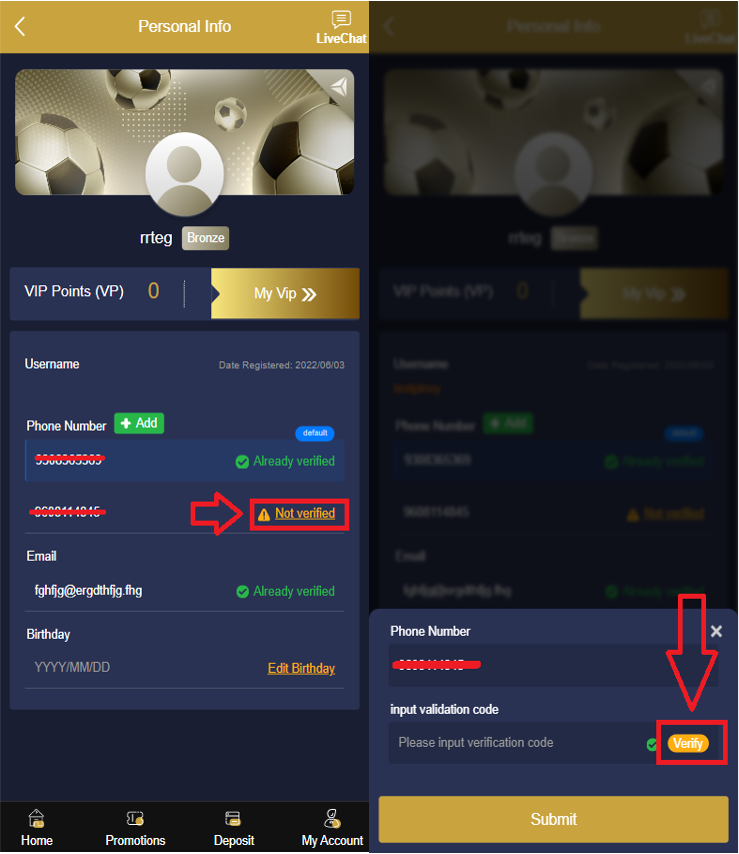1. Go to My account and click Personal Info.

2. Click Add and enter the new number.
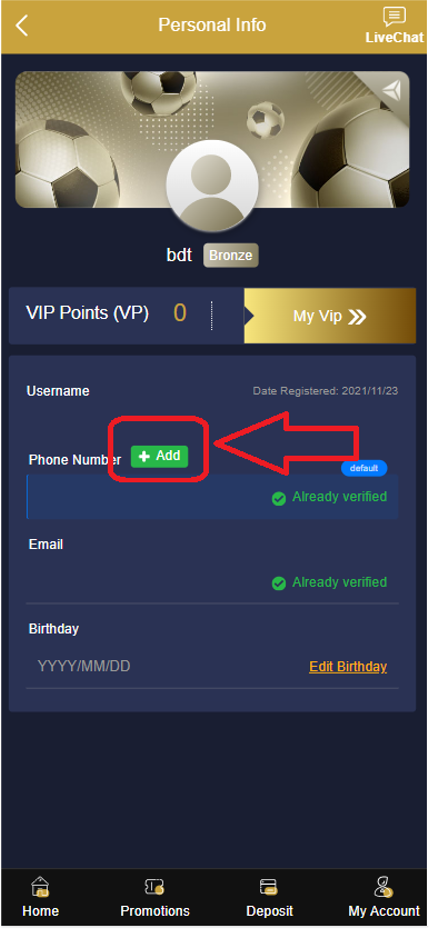
3. Click “verify” and you will receive a verification code to your primary number.
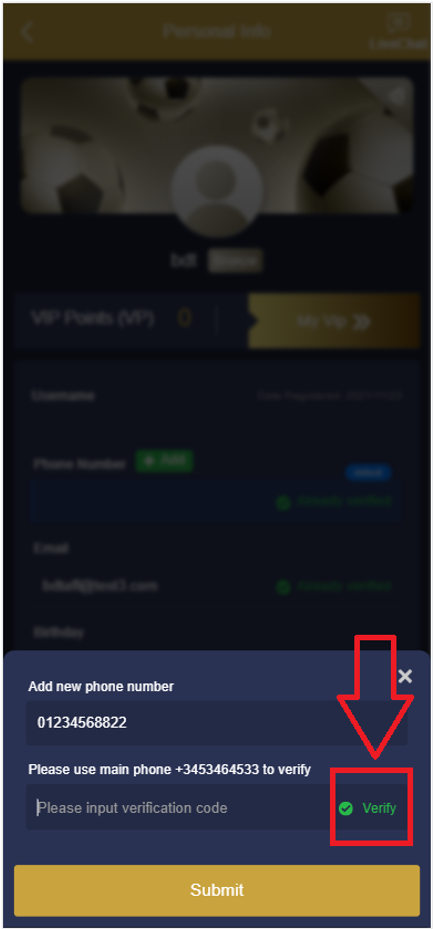
4. After adding the 2nd number, click “not verified” to verify the new number. You will receive a verification code to your new number, enter the verification code then click submit.