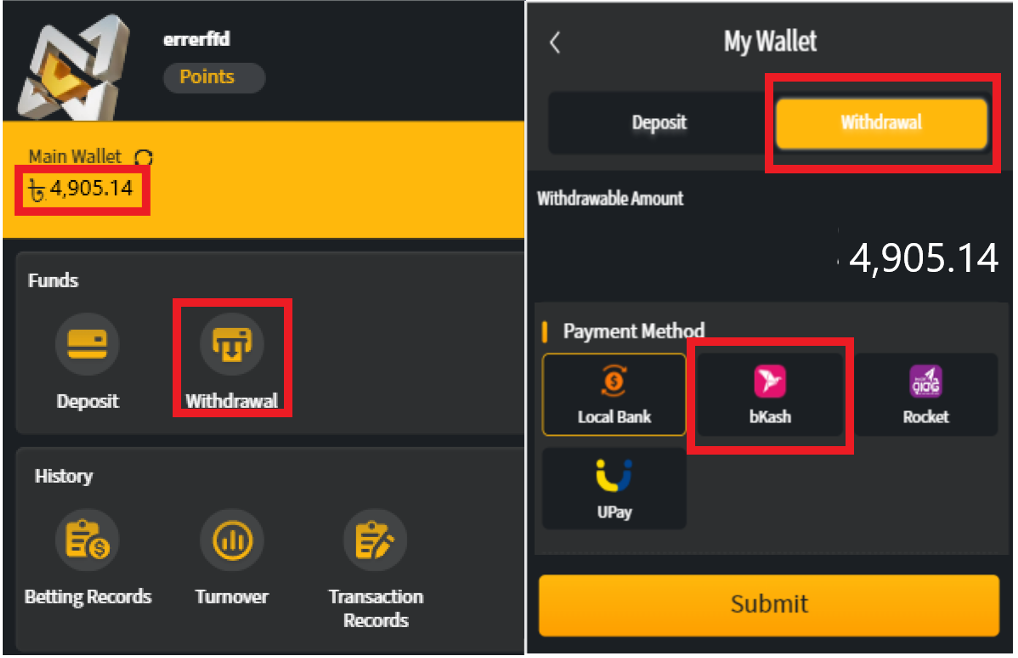We don’t required any ID to verify your affiliate account or to withdraw your commission.
You can withdraw your commission by transferring your Commission from your Affiliate account to your player account.
In order to have a player option kindly send these information below so we can enable your player option.
If you don’t have a player account yet, kindly create one first.
Please send your request to: affiliates@cricketaffiliates.com
Email Title: Link Player Account
Email Content:
Hi Team,
My Affiliate Username: ________________
My Player Username: _________________
Please link my player account to my affiliate account for my withdrawal options.
Note: Kindly send your request using the email registered to your Affiliate account.
I already have a player ID option. What to do next?
1. Kindly follow the instructions below to see if your commission is already available for withdrawal.
If your commission is still showing PENDING, kindly wait first for your commission to show under Available.
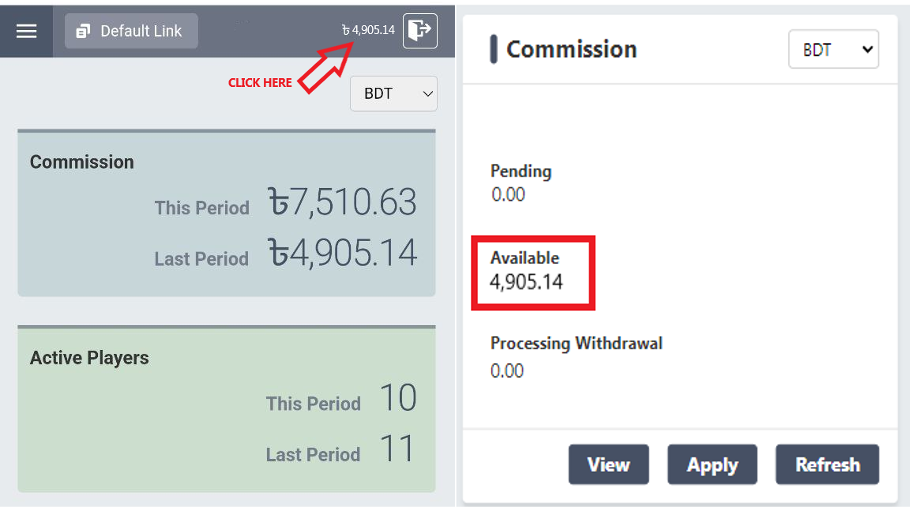
2. Once your commission shows available, kindly click APPLY and select the PLAYER option to withdraw your commission.
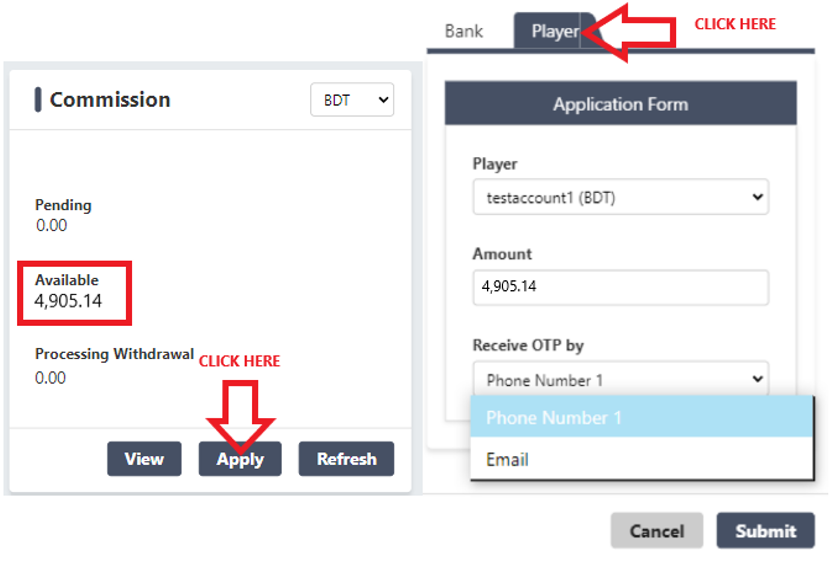
3. Kindly follow the verification process to complete your withdrawal request. You may select EMAIL or SMS to receive the OTP.
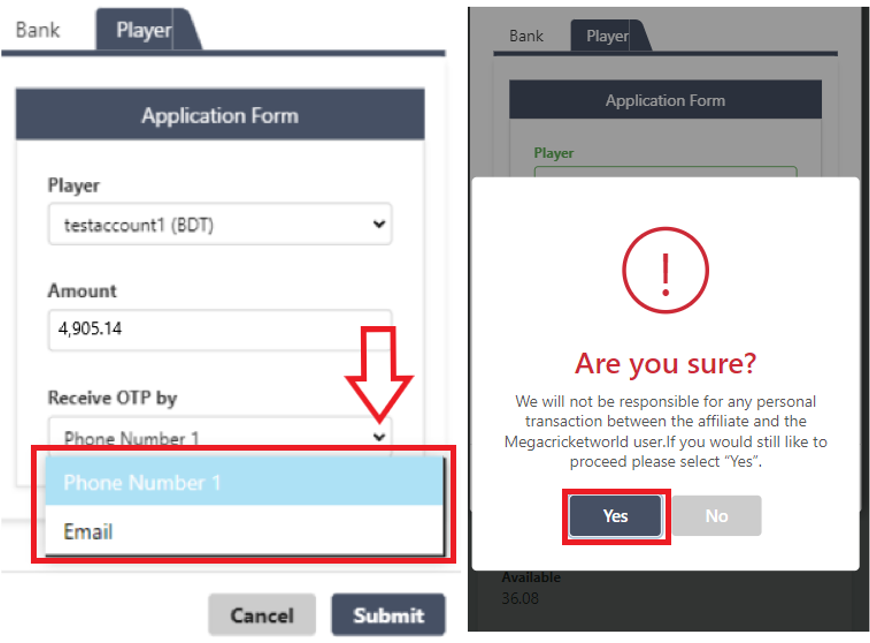
4. You will receive the code on your Player account’s registered email address or registered phone number.
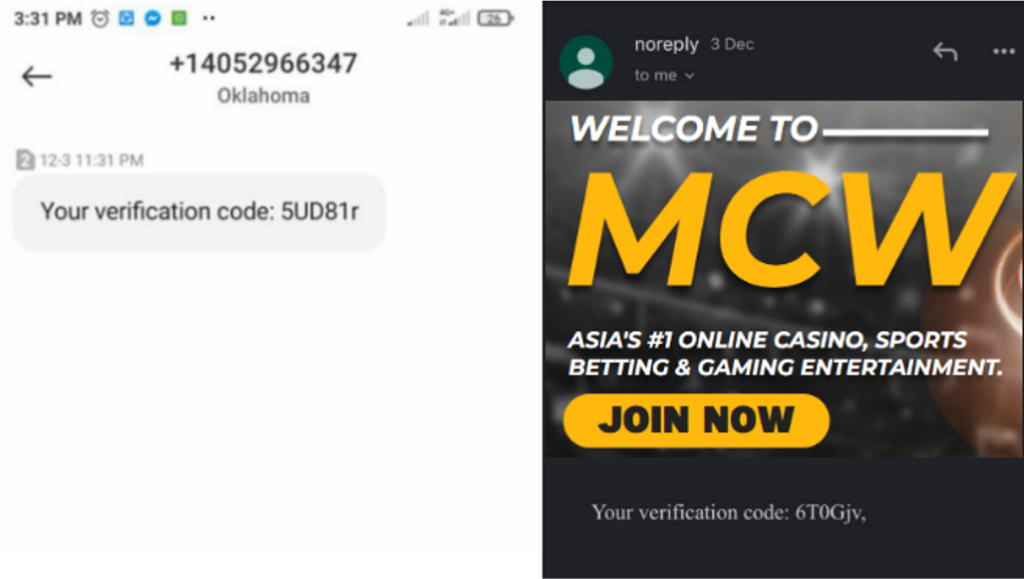
5. Enter the verification code that you received.
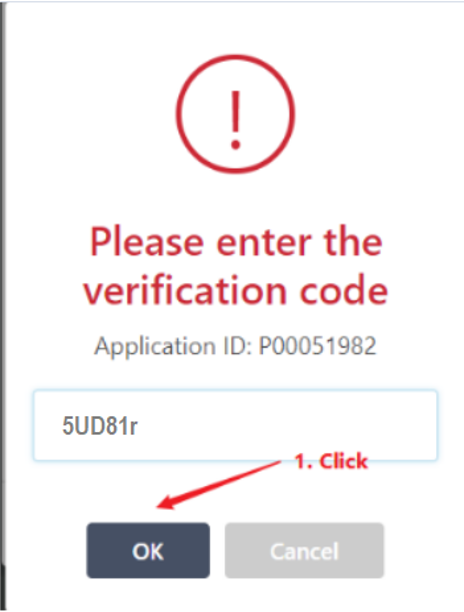
6. Congratulations! You have completed your commission withdrawal. You may now withdraw your commission from your player account.
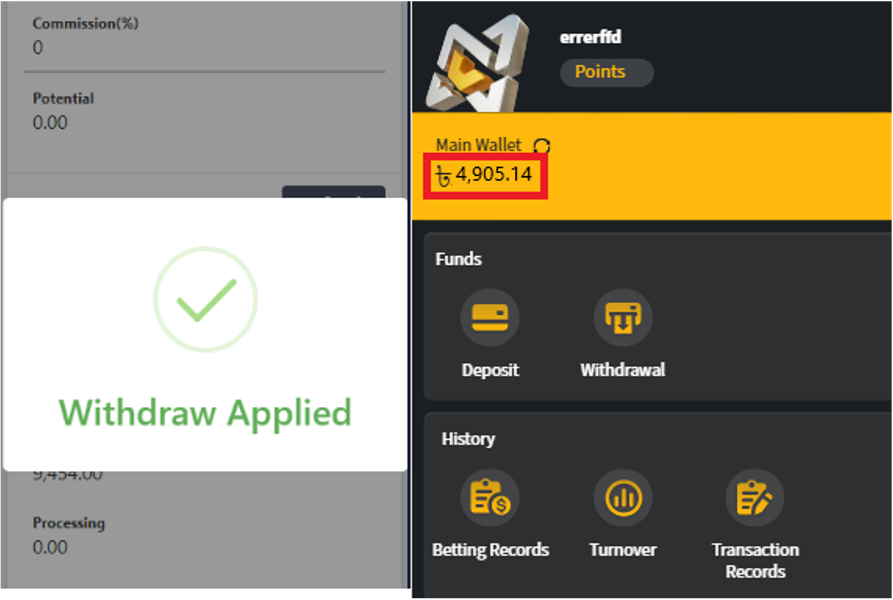
7. You may now select the payment options you preferred to withdraw your commission.